With the current climate of fear around the world-wide coronavirus outbreak, many meetings and events are being cancelled over health concerns. Yet there is a way you can still run your event – Webinars and live streaming of events offers an excellent opportunity to run your event online while still providing an engaging experience for attendees.
So, how do you go about running a webinar?
Software & Technology Required
Firstly, you’ll need to use one of the many platforms available like GoToMeeting, Adobe Connect or Zoom. Organisations may already have internal options based on Microsoft or Google systems.
You will also need a reasonably fast network connection which comes back to what is available at the venue. Often the only networks available at event and hotel locations are their guest networks which are often unreliable. We would test fully beforehand; the hotel guest WiFi can be used as a backup if required and we would also recommend having an additional landline backup just in case both go down.
Most of the platforms provide a highly usable interface with a picture of the presenter along with the slides being presented. The platforms also allow a variety of interactivity including questions, chat-box, online polls and surveys. The type of presentations supported is also extensive and videos can also now be used as part of presentations.
Venue Selection
The next step is to confirm your location and venue details. If you were planning to run a large scale event in a conference centre, it might be better to switch to a smaller location which will enable you to set up a more controlled and intimate setting for the broadcast.
Consideration needs to be given to the number of speakers and the type of event – is it a single speaker(s) presenting or is there a panel of people onstage at the same time? Panels can be easily arranged in small meeting rooms and a smaller location means it is easier to light and provide better audio pick-up.
Part of the venue selection will then come down to the AV that is being provided and if you need to now use your own and associated lighting. For most webinars and live streaming over the web, these need not be broadcast quality, and simple mics and digital cameras will suffice.
Features & Capabilities
Whereas you don’t get the same ‘live’ effect that you would at a normal event, webinars do still provide the opportunity to engage attendees. Most webinar platforms have the capability to ask questions by allowing attendees to type them in, and these are then sent to the administrator/facilitator. This has the added advantage that no-one else gets to see them, so from experience, you tend to get much higher levels of engagement as people aren’t afraid of asking a stupid question.
Most webinar platforms also include interactive polls, direct chat provisions, and surveys which can be used during the event to get immediate feedback.
Post Event
When the webinar is over you can get a detailed analysis of the attendees and their level of engagement; how long they attended, their attention level, questions they asked, polls and surveys they answered.
It is a great idea to send on thank-you emails as you would after a live event and this time you can include highlights from the event including edited video highlights of the presentations.
Next Steps
Companies like Combined Media can provide a fully managed webinar service but it is something you can try yourself. Most of the webinar platforms offer a trial period or event so why not try them out. GoToWebinar offers a free 7-day trial (https://www.gotomeeting.com/en-ie/webinar/try) and Zoom offers a free plan for up to 100 attendees – https://zoom.us/pricing.
Combined Media provide fully managed webinar services. For more details contact Combined Media